Privacy Policy
At Cameron & Greig Vets we value your privacy and are commited to keeping your data safe and so we want to make you aware of some changes to our Privacy and Polices which explain what data we collect, how we use it, and your rights to control your personal information. We have made these changes to reflect the new General Data Protection Regulation (GDPR).
Why do we collect data?
At Cameron & Greig we want to give you the best of service and so we collect data which helps us to contact you and understand what services you require for your animals in order to personalise our services and the messages we send to you.
How is the data collected?
We collect data when you register with us or purchase a service with us. Your privacy is important to us and we take the appropriate steps to protect it.
When do we share data?
We sometimes share data with third parties, for example when using external laboratory services, pet cremation services, referrals to specialist, insurance
companies when clients are making an insurance claim and insurance companies request date from us relating to your claim, our practice health plan if you are a member. Also in the event of an unpaid account, we will instruct our appointed debt recovery agents/solicitors to proceed with the necessary course of action to retrieve any monies due to our entities without prior consent from the customer. Only information held that is relevant to the matter in hand will be passed to our appointed third party agents’. If you choose to change vets we will provide data upon request to these practices with your permission. For our farm client’s we share data with advisory bodies, laboratories and APHA. We NEVER sell your data onto third parties. If you would like to opt out receiving any contact from us in the future, you can do so at any time by emailing us at: info@cameronandgreigvets.co.uk
Cookie Policy
Essential
Essential cookies enable basic functions and are necessary for the proper function of the website.
| Cookie ID | Purpose | Duration |
|---|
| wpconsent_preferences | This cookie is used to store the user's cookie consent preferences. | 30 days |
CloudFlare
CloudFlare provides web performance and security solutions, enhancing site speed and protecting against threats.
Learn more| Cookie ID | Purpose | Duration |
|---|
| cf_use_ob | The cf_use_ob cookie informs Cloudflare to fetch the requested resource from the Always Online cache on the designated port. Applicable values are: 0, 80, and 443. The cf_ob_info and cf_use_ob cookies are persistent cookies that expire after 30 seconds. | session |
| __cfwaitingroom | The __cfwaitingroom cookie is only used to track visitors that access a waiting room enabled host and path combination for a zone. Visitors using a browser that does not accept cookies cannot visit the host and path combination while the waiting room is active. | session |
| cf_chl_rc_i | These cookies are for internal use which allows Cloudflare to identify production issues on clients. | session |
| cf_chl_rc_ni | These cookies are for internal use which allows Cloudflare to identify production issues on clients. | session |
| cf_chl_rc_m | These cookies are for internal use which allows Cloudflare to identify production issues on clients. | session |
| __cfruid | Used by the content network, Cloudflare, to identify trusted web traffic. | session |
| __cf_bm | Cloudflare's bot products identify and mitigate automated traffic to protect your site from bad bots. Cloudflare places the __cf_bm cookie on End User devices that access Customer sites that are protected by Bot Management or Bot Fight Mode. The __cf_bm cookie is necessary for the proper functioning of these bot solutions. | session |
| __cflb | When enabling session affinity with Cloudflare Load Balancer, Cloudflare sets a __cflb cookie with a unique value on the first response to the requesting client. Cloudflare routes future requests to the same origin, optimizing network resource usage. In the event of a failover, Cloudflare sets a new __cflb cookie to direct future requests to the failover pool. | session |
| _cfuvid | The _cfuvid cookie is only set when a site uses this option in a Rate Limiting Rule, and is only used to allow the Cloudflare WAF to distinguish individual users who share the same IP address. | session |
| cf_clearance | Whether a CAPTCHA or Javascript challenge has been solved. | session |
| __cfseq | Sequence rules uses cookies to track the order of requests a user has made and the time between requests and makes them available via Cloudflare Rules. This allows you to write rules that match valid or invalid sequences. The specific cookies used to validate sequences are called sequence cookies. | session |
| cf_ob_info | The cf_ob_info cookie provides information on: The HTTP Status Code returned by the origin web server. The Ray ID of the original failed request. The data center serving the traffic | session |
Google reCAPTCHA
Google reCAPTCHA helps protect websites from spam and abuse by verifying user interactions through challenges.
| Cookie ID | Purpose | Duration |
|---|
| _GRECAPTCHA | Google reCAPTCHA sets a necessary cookie (_GRECAPTCHA) when executed for the purpose of providing its risk analysis. | 179 days |
Statistics
Statistics cookies collect information anonymously. This information helps us understand how visitors use our website.
Google Analytics
Google Analytics is a powerful tool that tracks and analyzes website traffic for informed marketing decisions.
Learn more| Cookie ID | Purpose | Duration |
|---|
| _gac_ | Contains information related to marketing campaigns of the user. These are shared with Google AdWords / Google Ads when the Google Ads and Google Analytics accounts are linked together. | 90 days |
| __utma | ID used to identify users and sessions | 2 years after last activity |
| __utmt | Used to monitor number of Google Analytics server requests | 10 minutes |
| __utmb | Used to distinguish new sessions and visits. This cookie is set when the GA.js javascript library is loaded and there is no existing __utmb cookie. The cookie is updated every time data is sent to the Google Analytics server. | 30 minutes after last activity |
| __utmc | Used only with old Urchin versions of Google Analytics and not with GA.js. Was used to distinguish between new sessions and visits at the end of a session. | End of session (browser) |
| __utmz | Contains information about the traffic source or campaign that directed user to the website. The cookie is set when the GA.js javascript is loaded and updated when data is sent to the Google Anaytics server | 6 months after last activity |
| __utmv | Contains custom information set by the web developer via the _setCustomVar method in Google Analytics. This cookie is updated every time new data is sent to the Google Analytics server. | 2 years after last activity |
| __utmx | Used to determine whether a user is included in an A / B or Multivariate test. | 18 months |
| _ga | ID used to identify users | 2 years |
| _gali | Used by Google Analytics to determine which links on a page are being clicked | 30 seconds |
| _ga_ | ID used to identify users | 2 years |
| _gid | ID used to identify users for 24 hours after last activity | 24 hours |
| _gat | Used to monitor number of Google Analytics server requests when using Google Tag Manager | 1 minute |